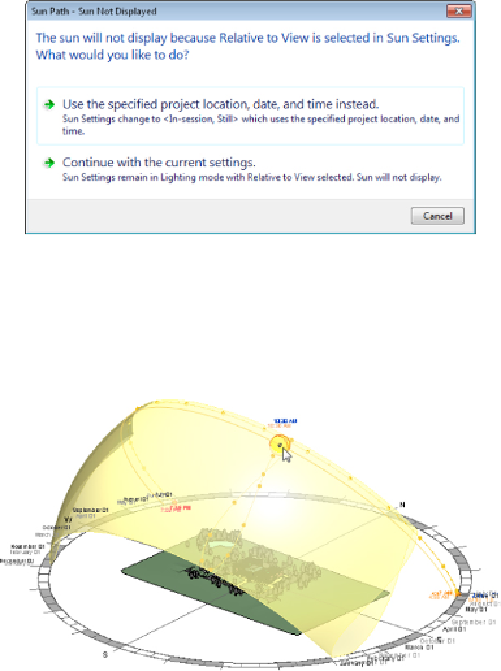Graphics Programs Reference
In-Depth Information
Figure 12.20
Options for sun path display
If you choose the option of using project location and date, the sun path
appears in the view, as shown in
Figure 12.21
. You can adjust the position of
the sun by dragging it along the path, or you can click the time shown and
edit it manually. The date can also be edited by clicking the text.
Figure 12.21
Sun path shown in a 3D view
To render your site lighting, do the following:
1. Click the Show Rendering Dialog button on the View Control Bar of
your 3D view, and set the lighting scheme as shown in
Figure 12.22
. It is
best to do your renderings in draft mode when you are testing your
design because of the amount of time it takes to render a view. Choose
the Exterior: Artificial Only lighting scheme.