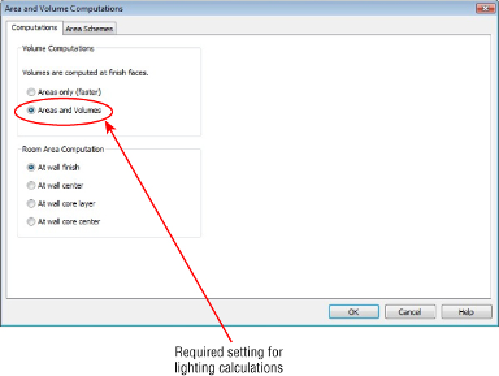Graphics Programs Reference
In-Depth Information
Figure 12.3
Areas And Volumes setting
You can practice placing and manipulating spaces by doing the following:
1. Open the
Ch12 Exercise.rvt
file, which can be downloaded from
2. Open the 1 - Lighting plan view and link in the architectural model file
Ch12 ArchModel .rvt
, which can also be downloaded from the
book's website. Use the Auto - Origin To Origin positioning option for
placement.
3. Set the property of the linked file to Room Bounding by selecting the
link, clicking the Edit Type button in the Properties palette, and
selecting the Room Bounding box.
4. Click the Space tool on the Analyze tab.
5. On the Options Bar, set Offset to
8′-0″
(
2440
mm), and place a space
in the large curved room at the right side of the building.
6. Create a Building Section view looking north through the large room.
7. Open the section view, and select the Space object. (You may have to
hover your mouse pointer on the room edges.) Notice that the upper
limit is below the Ceiling object in the room.