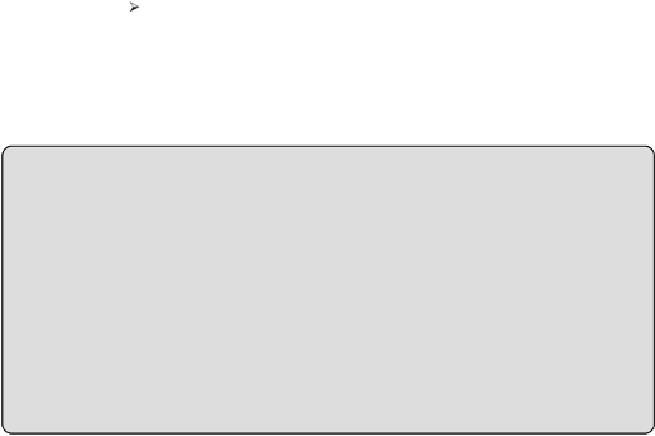Graphics Programs Reference
In-Depth Information
Automatically Connect, Inherit Elevation And Size, Slope Off, Slope Up,
Slope Down, Slope Value, and Tag On Placement, all available from the
ribbon. You see that there are lots of settings to control, and they will
certainly affect the outcome. So take your time to develop good habits when
you are just starting with Revit.
When routing, manually start the piping run at the elevation that you know
willmostlikelybeoutofthewayofotherdisciplines.Usethefollowingsteps
to set up and place mechanical equipment, create a hydronic supply and
return, and manually route pipe to all pieces of equipment:
2. One of the best practices is for the architectural model to be linked into
the mechanical model. Download the model
C11_base.rvt
file found
3. Choose Insert Link Revit, select the directory into which you
downloaded the Revit base, select Auto - Origin To Origin from the
Positioning drop-down, and then select Open. By selecting Origin To
Origin, you are assured that the model will be properly located (see
Figure 11.10
). Open the default 3D view {3D}, to review the architectural
model.
Importance of Templates
To improve productivity in piping layouts, make sure to create and
maintain project templates that contain your company standards.
Properly created project templates ensure that everyone in your firm
is on the same page when creating mechanical piping systems. For
more information on how to create project templates from existing
projects, refer to Chapter 2, “Creating an Effective Project
Template.”