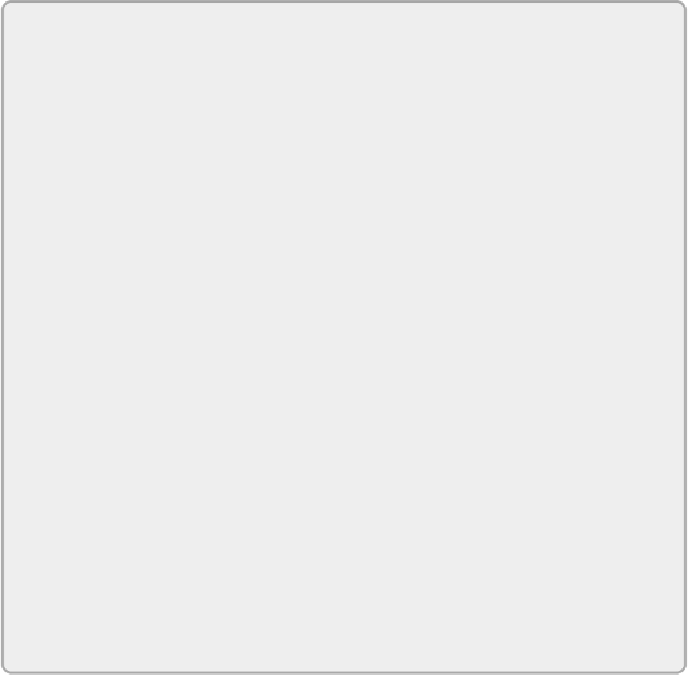Graphics Programs Reference
In-Depth Information
Benefit of Piping System Graphic Overrides
Ann is working on the early schematic of a mechanical piping design for
a large convention center. The architect has already boxed out some
space for the mechanical room containing chillers and pumps as well as
the general location of the remote air-handling equipment. Now they
need to begin coordinating piping chases throughout the structure.
Because the mechanical equipment has not yet been selected, Ann
hasn't built the equipment families, but she still wants to be able to
show both 2D and 3D plans of the proposed piping sizes and locations
with the appropriate linetypes and colors. All that is required is for her
to duplicate the existing piping system hydronic supply and create
chilling water supply and heating water supply (CHWS, HHWS) piping
systems as well as duplicate the hydronic return to make the chilled-
and hot-water return systems (CHWR, HHWR). Next, she right-clicks
each and sets the graphic override for each system to match the office
standard line weights, linetypes, and colors.
Now all that remains is to select the Pipe command and, before clicking
to start a run, select the newly created system type in the Properties
palette and model her pipe. The graphic overrides apply across the
whole project, so every view will automatically show the mechanical
pipe with the correct graphic settings.