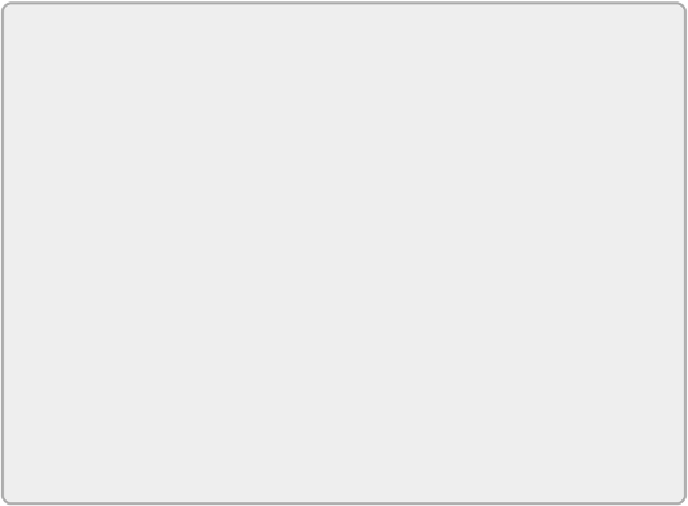Graphics Programs Reference
In-Depth Information
Schematic Layouts
Mike, the office drafter, has been given the task of preparing a
schematic ductwork layout for mechanical engineer Carla. Because the
design architect has yet to supply a building information model, Mike
has some initial 2D AutoCAD plans and sections. Carla completes a
rough design on paper along with calculations for duct sizes. When
Mike starts the job, he links the AutoCAD section into a new section
view. From here, he can create building levels based on the section.
With this done, floor plans are created, and the AutoCAD plans are
linked into the relevant levels. Mike can now create a single-line,
schematic layout for the project. At this stage, floor offsets, beams, and
coordination between services can almost be ignored because the duct
is being shown only as a single line. The main benefit of this is that the
bulk of modeling for the duct system can be achieved at an early stage
of the project and retained or modified as the project progresses.
Using Automatic Duct Routing
When using the automatic routing tools, as a rule of thumb you should
work on small sections—all the feeds to a VAV box is one good example.
This means the computer has fewer objects to calculate and the routing
suggestions have less room for error. Before even starting this process,
check the options under Mechanical Settings (see
Figure 10.15
)
for default
Duct Type, Offset, and Maximum Flex Duct Length values because these are
used during the routing process. Also note that these settings can be set for
the different system types.