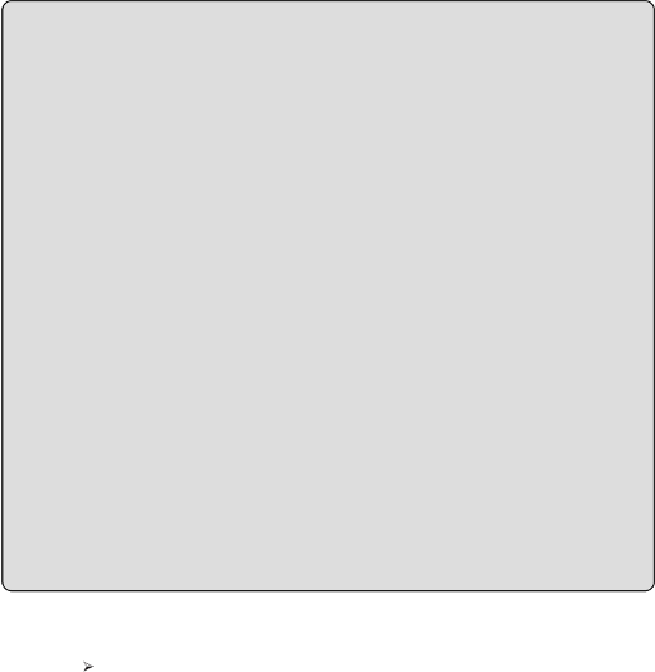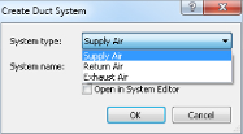Graphics Programs Reference
In-Depth Information
Global Systems
Global systems are perhaps the most flexible option under the
System Classification parameter. However, they can also be the
most dangerous for users not familiar with the way Revit airflow
data works or those who are simply overlooking it. When System
Classification is set to Global, users will be given the opportunity to
choose the system type in the project. Remember that we can't
create or delete any system classifications that Revit comes with. But
we can create new system types (duct systems). Essentially, the
System Type pull-down will list all duct systems from the project.
Just keep in mind that you will not be able to change the Flow
Direction setting, and therefore you must be aware of the flow
orientation. For example, a fan that is being used for exhaust will
need to face the opposite direction than if it is being used for supply.
Pressure Drop
This can be entered as a static value or linked to a
family parameter. Units are handled in the Project Units dialog box
(Manage Project Units). Pressure Drop becomes active when Loss
Method is set to Specific Loss. It can be linked to a family or shared
parameter.
Flow
Values for the flow associated with the connector are dependent
on flow configuration. It can be linked to a family or shared parameter.
Shape
The Shape settings of Rectangular, Oval, and Round determine
which dimension parameters are active and the shape of the duct that
will connect to the connector.
Height
Height is simply a dimension of the connector. It can be linked
to a family or shared parameter.