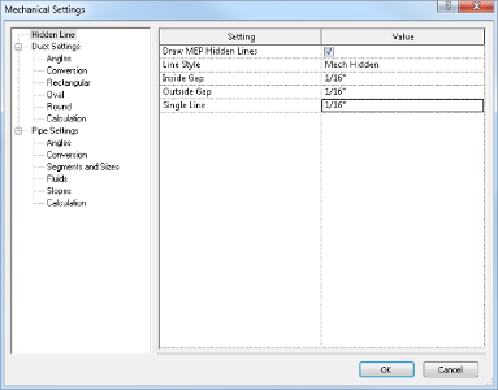Graphics Programs Reference
In-Depth Information
discipline put an experienced person in charge of maintaining its own
system settings.
Figure 9.5
Mechanical Settings dialog box
Several settings really affect systems graphically. For example, by choosing
Hidden Line, you see Inside Gap, Outside Gap, and Single Line. By default,
each one of these is set to 1/16″ (1.5 mm). By changing the numeric size
of each one of these parameters, you can get a different look that helps
match your existing standards. We will look more closely at the Mechanical
Settingsdialogboxseparatelyforductandpipesystemslaterinthischapter.
Setting Up Duct Systems
Before we can begin creating the system, we need to ensure that the duct
and duct system settings are correct. Starting with the Mechanical Settings
Dialog box we looked at earlier (
Figure 9.5
)
, expand Duct Settings and look
at each section.
Duct Settings
Duct Settings allows you to customize annotation sizes,
suffixes, prefixes, and size separators.
Angles
Here you can specify to use any angle, select an angle increment
to be used, or select to confine the design to specific angles only.