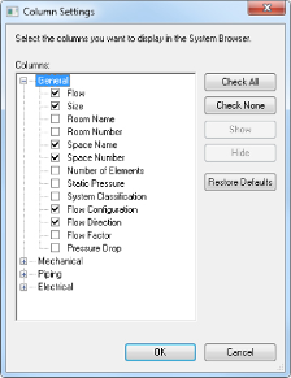Graphics Programs Reference
In-Depth Information
Figure 9.4
Column Settings dialog box
Obviously,noteveryparameterwillbefilledoutforeverypartofthesystem,
and some of the parameters will not be useful on a day-to-day basis. The
columns you choose to display depend on your personal preferences and
how you model your systems. For example, Space Number and Space Name
populate only if the element and space touch. If spaces are bound by the
ceiling, and terminal boxes exist above the ceiling, they will not be
associated with a space. You have to use the Show command to find lost
terminal boxes. To do this, right-click any element in the System Browser
and select Show.
Ideally, every connection on every piece of equipment would be associated
with a system, and the unassigned system category would be empty. This
may not be realistic on a large job or where manufacturer content is being
used. You may not need to model every condensate drain, but if the
manufacturer has provided a connection point for it, there will be a listing
in the System Browser. If your firm decides to use the System Browser to
carefully monitor the systems and elements in the model, you may want to
eliminate connectors that you will not be using to keep things clean.
To remove systems you must edit the family with the connector that is not
being used. For more information on equipment families, see Chapter 19,
“Creating Equipment.”