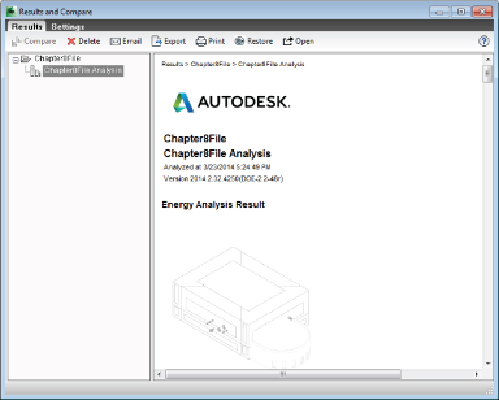Graphics Programs Reference
In-Depth Information
Figure 8.26
Run Energy Simulation dialog box
Theanalysiswilloccur“inthecloud,”soyouwillbeabletonavigate through
your project while the simulation runs. When the simulation ends, you will
be prompted with an alert that the results are ready to view. Click the alert
to view the results, or you can click the Results And Compare button on the
Energy Analysis panel.
Figure 8.27
shows a sample report dialog box.
Figure8.27
Sample report
Based on the inputs entered and how all the mass model variables were
defined, the results displayed include conceptual Energy Use Intensity
(EUI), Life Cycle Energy Use/Cost, and Renewable Energy Potential (PV