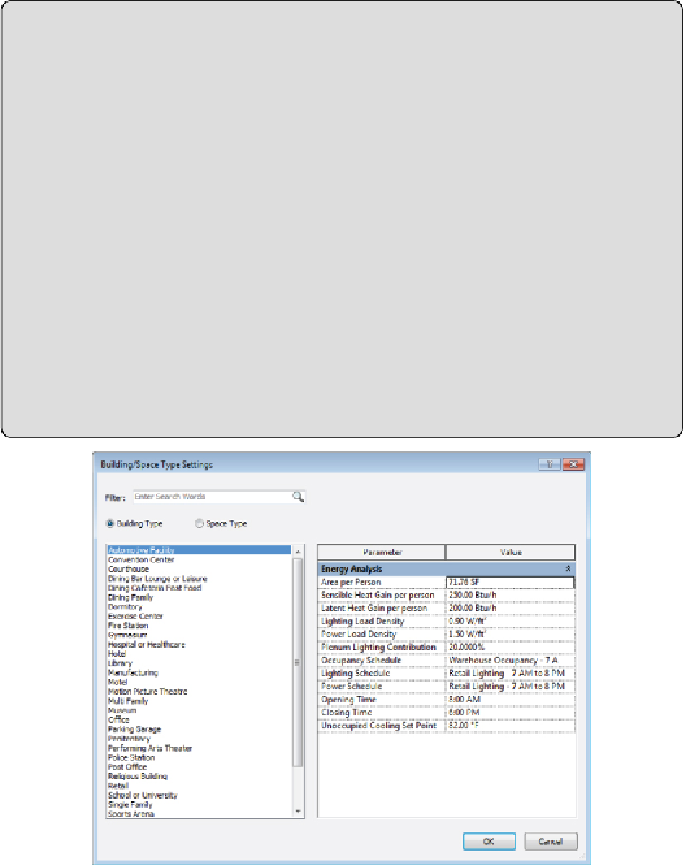Graphics Programs Reference
In-Depth Information
Space Naming
When creating spaces, Revit MEP assigns each one a generic space
name and number. To reflect the linked architectural room names and
numbers in your working schedule, add the fields Room: Name and
Room: Number from the Rooms category in the Available Fields
drop-down, located on the Fields tab in the Schedule Properties dialog
box. Edit the space names and numbers to match the linked file. You
can then hide the Room: Name and Room: Number columns to
streamline your schedule and unhide them periodically to view any
changes that may have occurred during the design. The Space Naming
Utility add-in is another essential tool that, if installed, will name and
number the spaces automatically per the architectural link. The Space
Naming Utility is available for download from the Autodesk website for
subscription customers.
Figure 8.5
Building/Space Type Settings dialog box
How a space will be used is the overall factor driving the internal loads
within a space. An enclosed office space is modeled differently from the