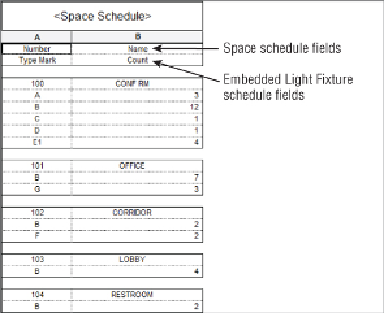Graphics Programs Reference
In-Depth Information
Figure7.31
Space schedule with an embedded Light Fixture schedule
Model Component Schedules
Understanding the basic features of a component schedule will help you
begin to develop your own methods for scheduling your Revit projects.
Create a simple component schedule by doing the following:
2. Click the Schedules button on the View tab and select Schedule/
Quantities.
3. Select the Air Terminals category. Ensure that the Schedule Building
Components option is selected and that Phase is set to New
Construction, and then click OK.
4. On the Fields tab, select Type Mark from the Available Fields list and
click the Add button. Repeat the process to add the System Type, Neck
Size, CFM Range, Description, and Count parameters to the schedule.
5. On the Sorting/Grouping tab, select Type Mark in the Sort By
drop-down. Deselect the Itemize Every Instance box in the lower-left
corner.
6. On the Formatting tab, highlight all the parameters in the Fields list and
set Alignment to Center.