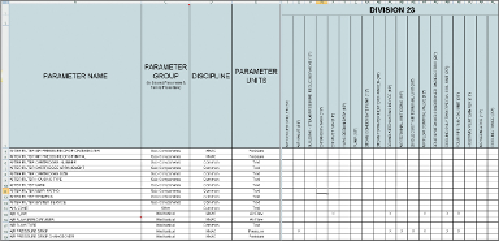Graphics Programs Reference
In-Depth Information
parameters will go a long way in keeping your families from becoming
overcrowded with unused parameters. Consider keeping a document such
as a spreadsheet that lists all of your custom parameters and indicates
whether they are family or project parameters, what parameter groups they
exist in if they are shared parameters, where they are grouped in the
properties of a family, and whether they are used as type or instance
parameters. Having this document open will be helpful when creating new
content, because you will know what parameters already exist and how to
use them. As new parameters are created, the document can be updated.
If you work in an environment with multiple users, it is best to keep only
one copy of this document in a common location. You can organize the
file and list the family in which the parameter is used or you can do it by
schedule.
Figure 6.20
demonstrates a sample Excel file that manages the
shared parameters by schedules that they belong to.
Figure 6.20
Sample Excel file organizing all shared parameters
Using Parameters in Projects
Parameters are typically handled at the component level for building
objects, but there are also parameters for noncomponent objects such as
views, sheets, and annotations. You may need to create custom parameters
for system families that cannot be edited in the Family Editor. These
parameters can be added to designated categories within your project so
you can assign them to system families. Your projects themselves can have
parameters that convey project-specific information. Understanding how
to use parameters in a project is the key to getting the most benefit from
constructing an intelligent model with computable data.