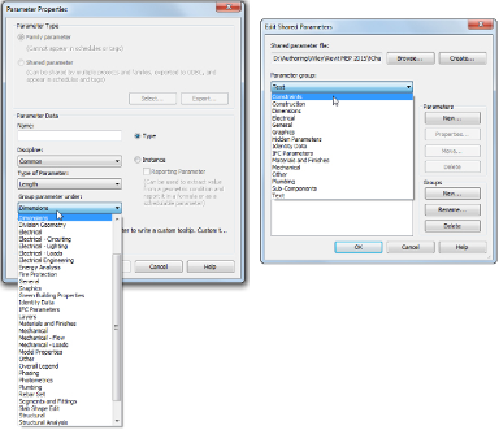Graphics Programs Reference
In-Depth Information
Figure 6.18
Method 2—using Group Parameter Under
3. After you have established a group in your shared parameters file, you
can begin to create parameters. Click the New button in the Parameters
section of the Edit Shared Parameters dialog box to open a Parameter
Properties dialog box. This is not the same dialog box that you get when
you create a parameter in the Family Editor or in a project. This is a
simple dialog box, because all you need to define for a shared parameter
are the Name, Discipline, and Type Of Parameter settings, as shown in
Figure 6.19
. The parameter that you create will be added to whatever
group you have active when you click the New button.
The Name, Discipline, and Type Of Parameter settings are the same
options used for creating a family parameter.