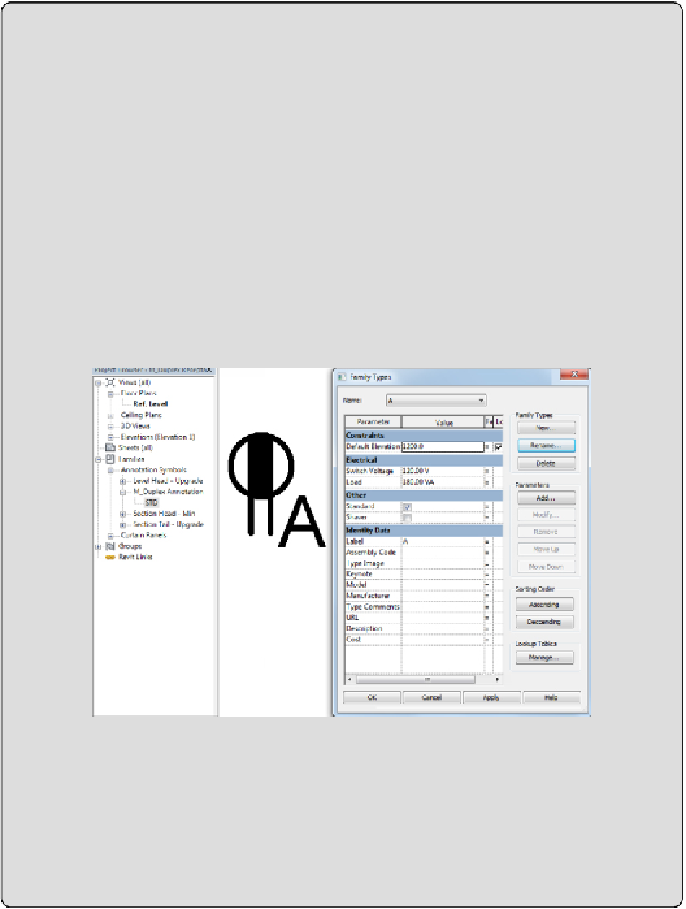Graphics Programs Reference
In-Depth Information
Yes/No Parameters in Nested Annotation
Families
To control the number of annotation families that are nested into a
family, Yes/No parameters within an annotation are very useful. One
example is for electrical receptacles. Many receptacles look essentially
the same in the model, but the symbol used for each type may vary.
Instead of creating a separate annotation symbol for each type of
receptacle, consider using Yes/No parameters within one annotation to
account for each symbol. The image shown here is an annotation family
with all of the linework and regions required to represent each type of
symbol used.
The visibility of the lines and regions is associated with Yes/No
parameters so that when this annotation is nested into a family, the
Yes/No parameters can be associated with parameters in the family.
The result is a single receptacle family that can represent multiple types
of receptacles, as shown here. Another way of accomplishing similar
results is using the Family Type option mentioned previously.