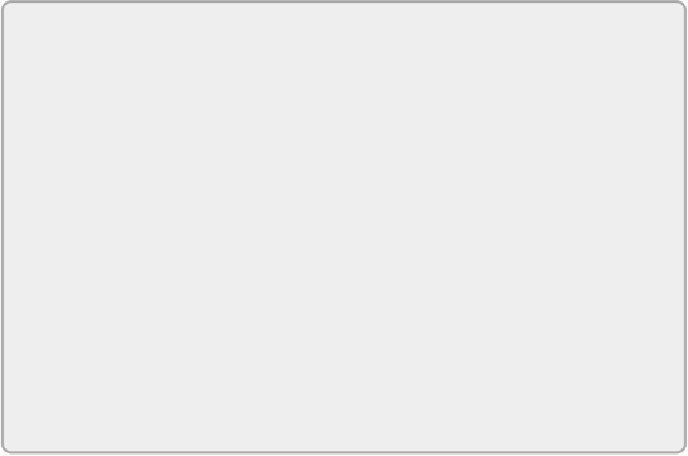Graphics Programs Reference
In-Depth Information
be done whether the parameter is locked or not. Locking prevents only the
accidental dragging of an object while you're working in the drawing area.
Parameter Types
When creating type parameters in a family, you set a specific value for each
familytype.Whenthefamilyisinsertedintoaproject,thevaluesestablished
in the family will remain until the family type is edited. Changing a type
dimension, or any other type parameter in a project has to be carefully
considered. Do you want to change a standard object, which could affect
many instances of a family, or should you create a new family type? The
answer to this may not always be as simple as it first seems.
Parameter Types
While creating a lighting plan, Samir loads a family—Recessed
Parabolic Luminaire, type 2′×4′—and places it in multiple locations.
During the design process, the engineer indicates that she wants a
different layout with 2′×2′ fixtures. Samir could change the type
parameter for length to 2′ and have an immediate result. However, he
knows that by doing so, he is not changing many of the other design
criteria parameters, so he duplicates the family type, creates a new
2′×2′ type, and enters the design and dimensional parameters. He now
needs to select and change the required existing luminaires from their
current type to that new one. Although this process may take slightly
longer than the first option, Samir is confident that any calculations will
be correct and future changes will take even less time to make.
Instance parameters can be given a default value when created in a family.
These parameters are easily identified in the Family Types dialog box via a
suffix of
(default)
. This is the value the parameter is meant to have initially
when it's placed into a project. The first attempt to place an instance of a
family does not always have the default value defined in the family for an
instance parameter. Subsequent placement of the same family uses the last
input value. The value can be modified prior to placement of the family.