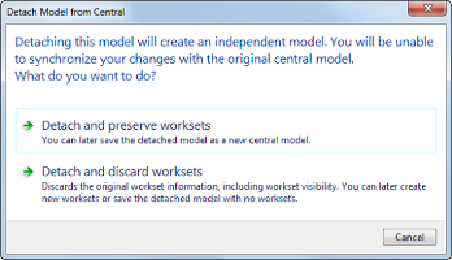Graphics Programs Reference
In-Depth Information
Coordinate System (UCS) settings and elevations and that sections matched
floor and ceiling plans. Now we remember the pain!
However, now that we have swapped one system for another, there are a
whole host of new problems. Worksets, especially ones that were off by
default, did cause lots of problems. Since the release of Revit MEP 2011,
however, you have been able to alter the default visibility status of worksets,
and that particular issue has largely disappeared. With later releases, you
can disable worksets when collaborating with others. When you open a
workset-enabled file and click Detach From Central, a dialog box gives you
the options shown in
Figure 5.18
.
Figure 5.18
Detach Model From Central dialog box
Disabling worksets results, of course, in the loss of workset visibility.
Unfortunately, some users utilize worksharing as a type of extended layer
or visibility control. The trouble with this workflow is that the problem
is exacerbated by the introduction of workset visibility control in view
templates. Now there are six ways of turning off an object in a view in your
project file:
• Visibility/Graphic Overrides
• Filters
• Design Options
• Phasing
• Worksets
• Hide Element