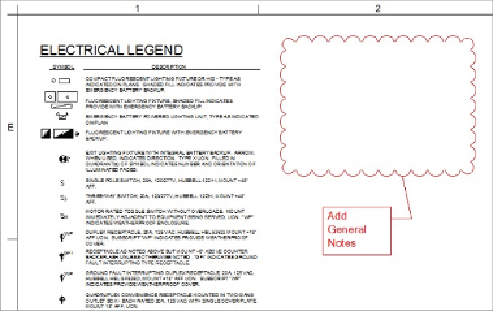Graphics Programs Reference
In-Depth Information
Figure 4.47
Revit sheet with DWF markup
As changes are made to your Revit file, you can edit the properties of the
marks from the DWF, categorizing them as complete. The Revit file can
then be exported to DWF again, and the new DWF file will show the marks
as complete by highlighting them in yellow. The username and time of
completion of the mark are also stored in the DWF file. This workflow
enables you to keep track of who made changes and when those changes
were made.
Using Autodesk Revit Server
Revit Server is an extension that you can use to work collaboratively on
projects across a wide area network (WAN). This is a very useful application
for projects that are being done by offices in different locations.
With Revit Server, you establish a master central file on a central server.
This server must be accessible to all project team members.
Local servers house an Accelerator file, which is a copy of the central file.
These servers must also be accessible to all users in each location of the
project team. The Accelerator is an up-to-date version of the central file
located on the central server.
Users work as they would normally, creating a local copy of the Accelerator
file onto their workstation. As changes are made and the Synchronize With
Central command is used, the local and central models are updated. The
Accelerator on the local server is first updated, and then those changes are