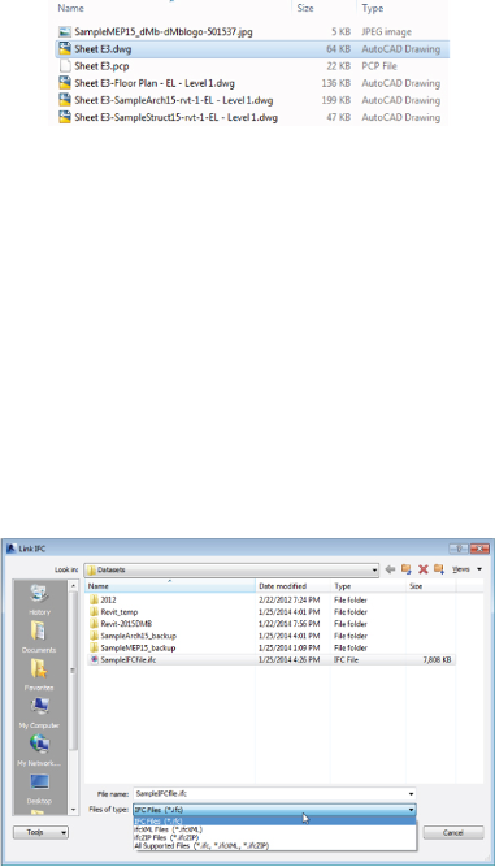Graphics Programs Reference
In-Depth Information
Figure 4.37
Files created from a Revit export
Notice also that the logo in the titleblock was exported as an image file and
a PCP file was created. This allows anyone you are sharing your files with to
print them the same way you would.
Linking IFC Files
The process for bringing in IFC files has changed for the 2015 release of
Revit MEP. In the past you would open the IFC file and then save it as a
Revit file in order to link it into your project. The Link IFC button has been
addedtotheLinkpaneloftheInserttab,anditallowsyoutobringinanIFC
file without having to open the file.
When you click the Link IFC button, the dialog box that appears allows you
to browse to the file location. The file types that can be linked are shown in
Figure 4.38
Link IFC dialog box
Once you select a file and click Open, Revit will read the file, convert it to a
Revit file and link it into your project all in one step. The Revit file that it