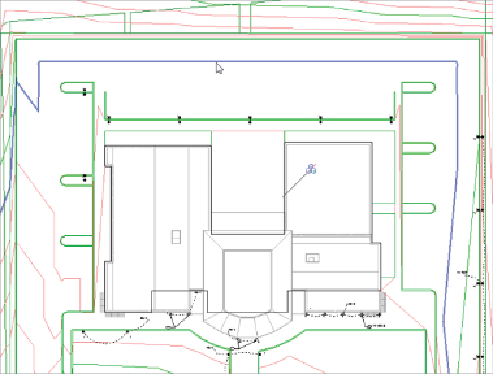Graphics Programs Reference
In-Depth Information
of importing them, especially if you are bringing in the file only for
temporary use.
The Correct Lines That Are Slightly Off Axis option helps reduce that pesky
warning that informs you that a line is not completely straight by altering it
automatically. This may not be a wise choice when linking a site plan due to
the nature of the linework representing grading and other site features.
You can link any other type of CAD file needed in your project, such as files
that contain details or diagrams. These types of drawings can be linked to
a drafting view that can be placed on a sheet, or they can be linked directly
onto a sheet. To remove a linked CAD file, you can simply select it in the
view window and press the Delete key. This will remove it from the project
completely.
YoucanviewthepropertiesofelementswithinalinkedCADfilebyselecting
the link and clicking the Query button in the Import Instance panel that
appears when the link is selected. When you click this, each element within
the linked file can be selected, as shown in
Figure 4.33
.
Figure 4.33
Selected item within a linked CAD file
Clicking an item will open the Import Instance Query dialog box, shown in
Figure 4.34
, with information about the selected item. The Delete and Hide
InViewbuttonsinthisdialogboxapplytotheentirecategoryoftheselected
item.