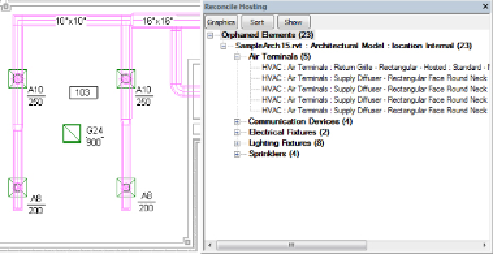Graphics Programs Reference
In-Depth Information
new elevation. This would cause your air terminals to be floating below the
new ceiling.
Revit MEP has a feature that allows you to identify and reconcile any
families that have lost their host. Clicking the Reconcile Hosting button on
the Coordinate panel of the Collaborate tab turns on the Reconcile Hosting
palette, shown in
Figure 4.28
.
Figure 4.28
Reconcile Hosting palette
You can dock this palette to the interface or have it float. When the palette
is active, any objects that are listed will be green in the model view. You
can click the Graphics button on the palette to change the visual display of
orphaned elements when the palette is active.
The Show button allows you to locate an item selected from the list if it is
not readily visible in the current view. The Sort button lets you sort the list
eitherbythelinkedfileandthenthecategoriesorbythecategoriesandthen
the linked file.
You can right-click an item listed in the palette and choose the option to
delete it or choose the Pick Host option, which allows you to place the
element on a new host.
Maintaining Project Coordination
Proper setup of your project file is essential for maintaining coordination
throughout the life of the project. You can find an example of how to do this
on this topic's companion web page. Create a project file by following these
steps: