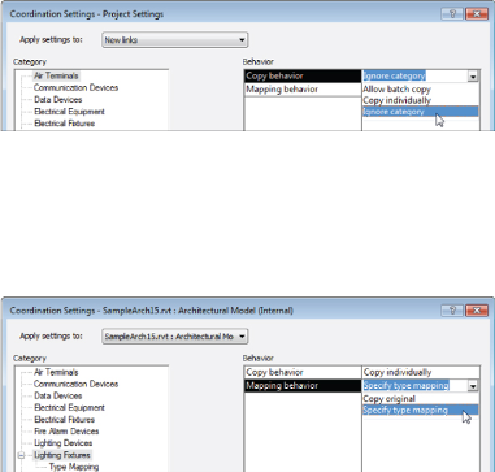Graphics Programs Reference
In-Depth Information
Figure4.22
Copy/Monitor behavior settings
If you are applying settings for new links, the Mapping Behavior setting,
shown in
Figure 4.23
,
is set to copy the original components by default. If
you have selected a specific linked file, you can set the mapping behavior for
a category as long as the category is not set to be ignored.
Figure 4.23
Copy/Monitor mapping options
When you choose the Specify Type Mapping option, the Type Mapping
settings appear beneath the category in the list at the left of the dialog box.
When you click the Type Mapping option below the category, the dialog
box changes to show the items in that category that are in the linked file
and a column for defining what family within your project to use, as shown
in
Figure 4.24
. Be sure to map to a family that has the same insertion
point and hosting option. Families with different insertion points will cause
undesired results when mapped. You cannot map a ceiling-hosted family to
a face-hosted family.