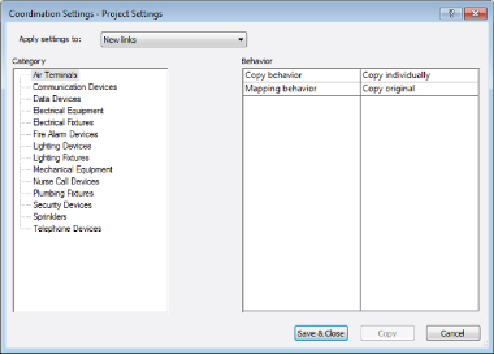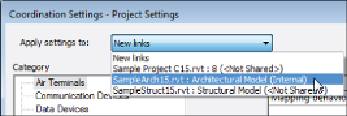Graphics Programs Reference
In-Depth Information
Figure 4.20
Coordination Settings dialog box
You can apply the settings to any of the linked files within your project by
using the drop-down at the top of the dialog box, shown in
Figure 4.21
.
Figure 4.21
Apply Copy/Monitor settings
There are three choices for the Copy Behavior setting of each category,
as shown in
Figure 4.22
. Items can be batch copied, which will allow for
multiple elements of the category to be copied. Items can be copied
individually, or you can choose to ignore a category.