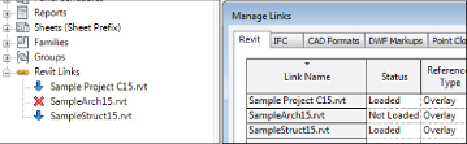Graphics Programs Reference
In-Depth Information
Loaded Links
When you do not open the workset of a linked file, the link will show as
Not Loaded in the Manage Links dialog box and in the Project Browser.
If you open the workset for the linked file, the link will be reloaded. If
you close the workset of a linked file, the Project Browser will show it as
unloaded, but the Manage Links dialog box will indicate that it is
loaded.
The makeup of your Revit project template file has a lot to do with the
preparation for sharing your file with others. Consider carefully the content
that you put into your template. It is tempting to dump your whole family
library into the template in order to have everything right at your fingertips,
but this makes for large files that are not as easily shared. Once you have
worked on a few projects, you will be able to determine what is really
necessary to have in your template file.
There is no denying that Revit files can get to be very large. Purging any
unused items from your files prior to sharing them is helpful in keeping file
sizes to a minimum, but you should use this feature with caution.
Purge Wisely!
Do not use the Purge Unused feature in Revit when you are working in
a template file. After all, nearly everything in a template file is
“unused.”
Because of the size of the files, sharing them among consultants via email
is not a recommended practice. Most people do not have the capacity to