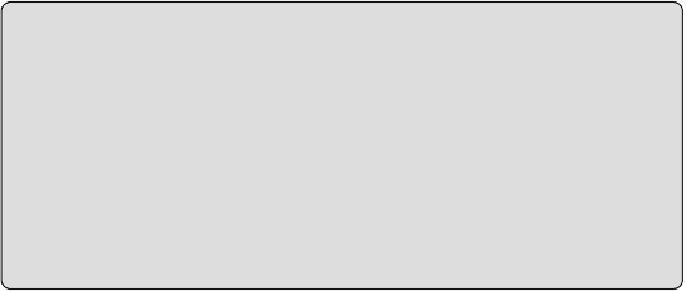Graphics Programs Reference
In-Depth Information
Preparing Your Files for Sharing
In Chapter 3, “Worksets and Worksharing,” you looked at ways to set up
your project file to allow members of your design team to work
collaboratively within their specific design disciplines. Although one goal
is to make yourself more efficient and accurate, you must also recognize
the importance of setting up and developing the project file in a way that
you can easily share the design with your consultants. It is a good idea to
consider whether the workflow or process you are setting up will have an
adverse effect on other project team members.
Consulting In-House
The process for sharing information among consultants can be applied
to your Revit project even if all the design team members work for the
same company. Many full-service firms are finding it effective to treat
the differing disciplines within their organization as “consultants” in
order to achieve integrated coordination. Using this workflow helps
reduce inaccurate assumptions that may occur and provides an
atmosphere that encourages increased communication.
A Revit project file does not have to be set up as a central file in order to
share it with others. If there is no need to establish worksets in your project,
you can simply save your file as the design develops and share it when
necessary. This is the simplest type of Revit project file to share, because
there is no concern for receiving a local file by mistake or a file that is not
updated with the most current design changes. As with all files that will be
shared among team members, it is a good practice to name the Revit project
file in a manner that clearly indicates the systems that it contains, such as
MEP Model.rvt
or
HVAC.rvt
. This makes linked files easy to manage and
reload when updates occur.
If your Revit file has been set up with worksets, there are other
considerations for sharing the file with your consultants. You should take
care to realize that the decisions you make when setting up your worksets
can affect those team members who need to visualize and coordinate with
your design elements.