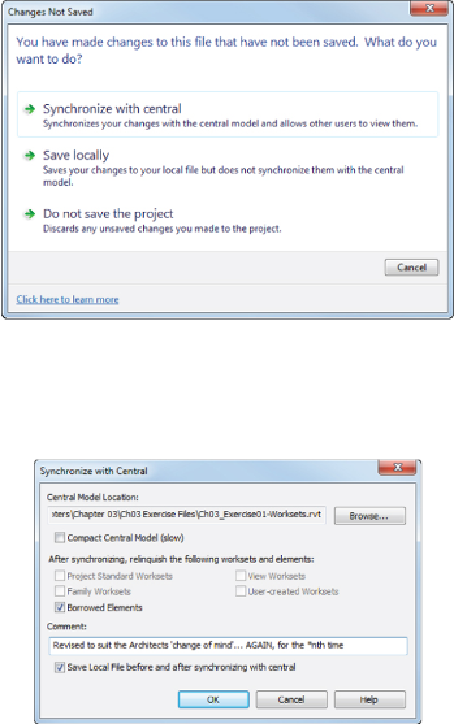Graphics Programs Reference
In-Depth Information
Figure 3.12
Ending Revit MEP session options
Clicking the Cancel button in this dialog box will return you to your session
of Revit MEP. Clicking the Synchronize With Central option will open a
dialog box with settings for your synchronization, as shown in
Figure 3.13
.
Figure 3.13
Synchronization settings
Notice in
Figure 3.13
that you have the option to save your local file before
and after it is synchronized with the central file. There is also a setting to
control whether you will relinquish any worksets or borrowed elements.
If you click the Save Locally option in the dialog box shown in
Figure
borrowed elements or owned worksets, as seen in
Figure 3.14
.