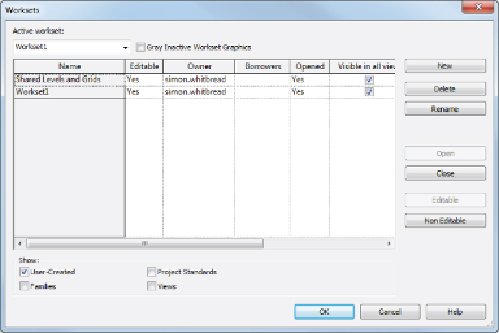Graphics Programs Reference
In-Depth Information
Figure 3.2
The Worksets dialog box
The first thing to notice is the drop-down list in the upper-left corner of the
dialog box. This indicates which workset is active. When a workset is active,
any components that are placed into the model are part of that workset.
This is similar to more-traditional CAD systems; when lines are drawn, they
are on the layer that is set as the current layer. The Name column of the
dialog box lists all the worksets in the project, depending on which category
is being shown. The check boxes below the columns allow you to switch
between the categories of worksets you are viewing. This keeps you from
having to view the entire list of worksets at one time.
The Editable column in the dialog box has two options: Yes or No. When a
workset is set to Editable (Yes), the user has what is known as
ownership
of that workset. Having ownership of a workset means that you are the only
person who can modify the model elements that belong to that workset.
Ownership can be taken only by the user; it cannot be assigned by someone
else. If a workset is set to Non Editable (No), it does not mean that the
workset cannot be edited. It simply means that nobody owns that particular
workset, so anybody working in the model can modify elements that belong
to that workset.
You will notice that, by default, the user who first enables worksharing and
creates a central file is the owner of the default worksets. That user must
save the file before being able to relinquish ownership of those worksets.