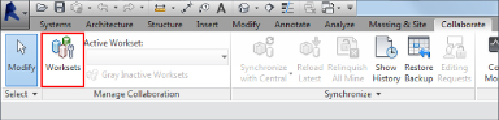Graphics Programs Reference
In-Depth Information
This workflow can be achieved regardless of the number of users. Each
user works in their respective local file, saving changes to the design and
periodically synchronizing those changes with the central file. So the big
question is, How do several users all work in one file at the same time? One
analogy to explain the workflow is a jigsaw puzzle (albeit a puzzle to which
you can add and remove pieces while still retaining a whole). You could
dump the pieces onto a table, gather your friends or family, and begin work
on the puzzle. Each person could scoop up a handful of the pieces (local file)
and work to put the puzzle (central file) together.
We could also use a library to explain the workflow. The central file is the
library itself, the sections could be worksets, and the topics in the library
would be the elements in a workset. If a section of the library is closed
because, say, the owners are taking inventory, then only they have access.
Everyone can see the topics/elements, but they are not available for
borrowing.
Thelocalfilecontainseverything,likeafilingsystem,anditisfromherethat
users can borrow topics/elements or perform an inventory and check out a
section/workset. The next sections explain the workflow in more detail.
Creating a Central File
Like most data files on a computer, Revit project files can be accessed by
only one user at a time. To allow for multiple users, the project file must be
made into a central file. This process starts when worksharing is enabled for
a project. Any user can enable worksharing, and it needs to be done only
once—by whoever is setting up the project. To enable worksharing, click the
Worksets button on the Collaborate tab.
This can be done at any stage of a project, but it is best to do so as early as
possible. The later you do this, the more work is required because you have
to assign elements to specific worksets after they have already been placed.
Worksets represent the division of a model into four groups: