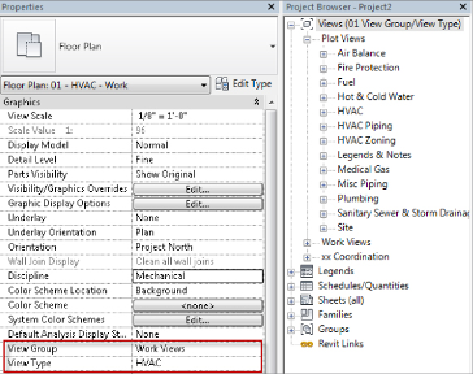Graphics Programs Reference
In-Depth Information
Figure 2.44
Using the custom parameters View Group and View Type for
browser organization
You can also use filters to not show any views that are on sheets in the views
section of your project browser. These views would then have to be accessed
via the Sheets section. However, this will not work when using dependent
views unless the parent view is also on a sheet. Another use of the filters
is to create a browser for only one discipline so you can remove all other
disciplines except that which is being worked. This is discussed in more
detail in the section “Sheet Organization” later in this chapter.
Sorting Views within Groups
Once you have established what types of views will be grouped together,
you can determine how the views will be sorted in their respective groups.
View Name is most often used, because ultimately you have to find the view
you are looking for in the Project Browser. Views can be sorted in either
ascending or descending order, alphabetically or numerically.
Figure 2.45
shows the setup of a view organization that utilizes the
Discipline, Sub-Discipline, and Family And Type properties as a grouping
structure, with the views sorted by View Name. Notice how the views are
shown in the Project Browser because of this organization.