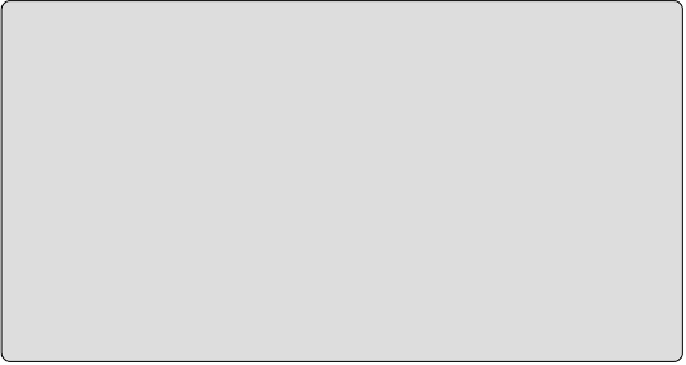Graphics Programs Reference
In-Depth Information
defined in the template gives you more time to focus on the model and
design decisions and ensures consistency of standards across projects.
Annotation Families
Loadingannotation familiesisespeciallyimportant forconsistentstandards
when working in a project that is shared by multiple disciplines. Even if you
are creating a template for just one discipline, there are many annotations
that are used on every project and should be included in your template.
Company Standards vs. Project Standards
In some cases, you may be required to use specific text styles,
dimensions, view titles, and so forth to comply with the project display
requirements. Using the Transfer Project Standards command will take
care of most things you need. However, it can also create a big problem
if the names of text styles exist in both projects. In that case, you will
end up with duplicate items, or the items in your project will be used
instead. To save yourself this headache, a popular trick is to add your
company abbreviation in front of all system family styles, such as text,
view titles, and so on. This helps you distinguish between your
company standards and the project standards.
The symbols used for sections, callouts, and elevations should all be defined
in your template file. To set up these standards, click the Additional Settings
button on the Manage tab. For section tags, you can define what annotation
family is used for the head of the section as well as the tail. There is also a
setting for how the section tag will appear when broken by using the Gaps
In Segments grip on a section line. These settings apply to the section tag
system family. You can then create different types of sections by defining
what section tag is used in the type properties of a section.
Elevation marks are created in a similar fashion. You first define the
different types within the elevation tag system family by indicating which
annotation symbol is used and then applying the elevation tag types to
theirrespectiveelevationmarktypeswithintheelevationsystemfamily.For
callout tags, you can define what annotation is used and also the radius of
the corners of the callout box that is drawn around a room or area of the