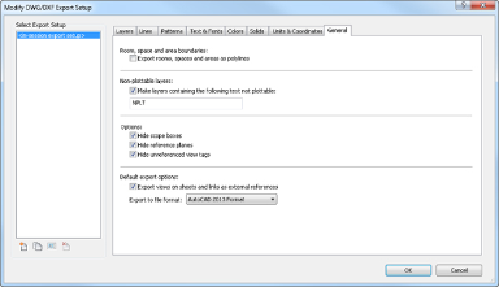Graphics Programs Reference
In-Depth Information
Figure 2.22
General options
Onceyouhaveestablishedexportsettings,theycanbeusedinotherprojects
byusing theTransfer Project Standards feature and transferring DWG/DXF
Export Setup Settings. Consider creating these settings in a separate file and
transferring them into your projects or templates as needed. This gives you
a single file location to manage any changes or updates.
The process for creating export settings for DGN files has been greatly
enhanced in Revit; instead of Layer selection, you have Levels. Possibly
the biggest option here is the ability to specify a “seed” file, giving the
translation process more accuracy and definition—this could be provided by
your collaborating partner. File formats supported are DGN v7 and v8.
Annotation Styles
The goal of most Revit projects is to create a set of coordinated construction
documents.Annotationthatisconsistentfromdrawingtodrawingandfrom
discipline to discipline is a major part of that coordination. One of the
benefits of using computers to do drafting is that it makes it easier to apply
drafting standards. In the days of manual drawing, there was no guarantee
that one person's lettering would look exactly like another's. Some may
argue that you still don't have that guarantee by using computers. That is
why it is important to establish your annotation standards in your Revit
project template.