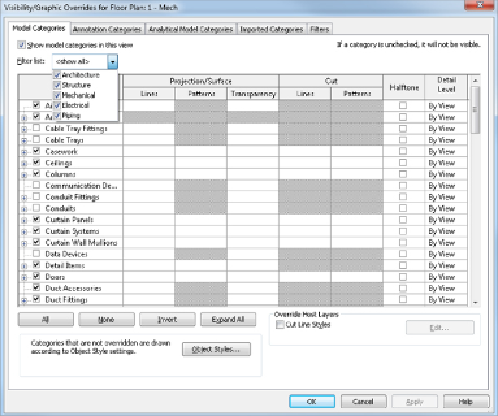Graphics Programs Reference
In-Depth Information
Figure 2.3
Visibility/Graphics Overrides
Annotation components are specific to the view in which they are placed,
so it is not crucial to set up default visibility for them. After all, it is not
likely that you will be placing air terminal tags in your lighting plan, for
example, so there is no need to turn them off. In fact, if the air terminals
are turned off from the Model Categories tab for the lighting plan, Revit
can't display air terminals tags. Tags appear only when the model element
is visible. However, there are some annotation categories that you may want
toadjust, suchassettingtheSpaceTagscategorytoHalftone. Manyfamilies
contain nested annotations, so you should also check the subcategories of
Generic Annotations to set any necessary visibility.
If your workflow consists of using linked files from other disciplines or
consultants, those links will react to whatever visibility settings you apply to
the view. This usually works well when a project begins, but as the model
is more fully developed, you will find that you are constantly managing the
visibilityofthelinkedfilesinviews.Considerlinkingfilesintoyourtemplate
that will act as placeholders for the actual project files to be linked. Doing so
lets you establish default visibility settings for the links, reducing time spent
managing visibility after the project is in design.