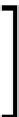Graphics Reference
In-Depth Information
Finally we have introduced a deliberate error in the call to
Present
. The message
quite clearly indicates that there is a problem with our use of the
PresentFlags.
RestrictToOutput
flag. Either our initialization of the swap chain is incorrect or
the call to
Present needs changing
. In this case we have not configured the
swap chain with an output to be restricted to.
There's more…
The graphics debugger has a number of useful debug windows that you can access while
you have the recorded graphics experiment open. These are accessible by navigating to the
DEBUG/Graphics menu and include Events List (shown on the bottom left of the earlier
screenshot) and Pipeline Stages in addition to the ones we have already discussed.
Because the graphics debugger has been initially designed for
unmanaged code, the Graphics Event Call Stack window does not
resolve the managed source code line numbers correctly. This may
change with a future update to Visual Studio.
The
SharpDX.Diagnostics.ObjectTracker
static class has a number of additional
methods that are useful at runtime, such as finding an object reference by its native
IntPtr
or perhaps iterating the list to check the number of active
DeviceContext
objects.
It is also possible to debug the HLSL shader code by stepping through the logic based on the
selected pixel.
See also
NVIDIA, AMD, and Intel all provide development tools specific to their hardware that can
assist with debugging and can be found on the respective websites as follows:
F
NVIDIA Nsight Visual Studio Edition at
https://developer.nvidia.com/
nvidia-nsight-visual-studio-edition
F
AMD GPU PerfStudio at
http://developer.amd.com/tools-and-sdks/
graphics-development/gpu-perfstudio-2/
F
Intel® GPA at
http://software.intel.com/en-us/vcsource/tools/
intel-gpa