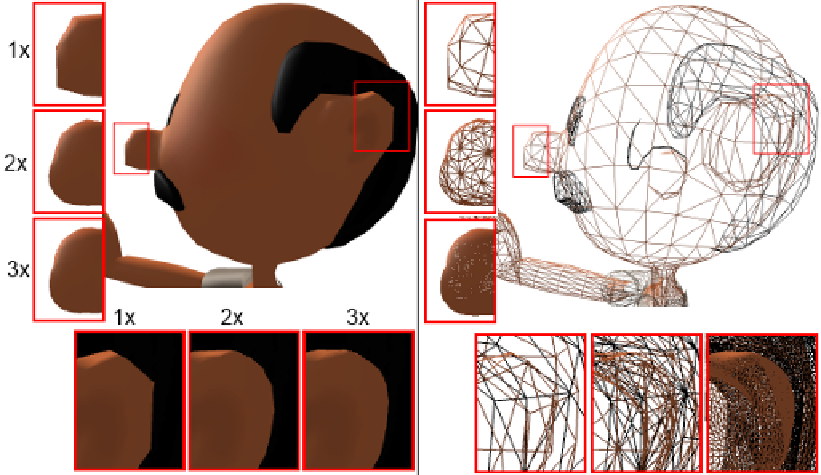Graphics Reference
In-Depth Information
context.DomainShader.Set(tessellateTriDomainShader);
meshes.ForEach((m) =>
{
m.PerMaterialBuffer = perMaterialBuffer;
m.PerArmatureBuffer = perArmatureBuffer;
m.Render();
});
The completed example maps the
F5
key to toggle Phong tessellation.
11. Compiling and running (
F5
) the project will result in the same character animation
present at the end of
Chapter 4
,
Animating Meshes with Vertex Skinning
; however,
if you look carefully at the silhouette, changing the tessellation level now improves
the smoothness.
The following screenshot shows the results of using an
integer
partitioning type with Phong
tessellation active and a tessellation factor of 1.0 (equivalent to no tessellation), 2.0, and 3.0:
Phong tessellation at work