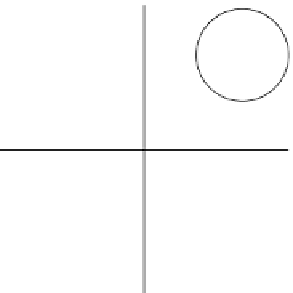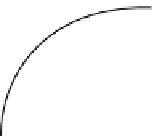Graphics Reference
In-Depth Information
As we can see from the previous figure, it is important to be in the correct space when applying
transformation matrices; otherwise, when rotations are applied to an object, it will pivot around
the origin within the wrong space. For example, applying a rotation matrix to a ball will not cause
it to rotate on its own axis if the ball is within world space, but around the origin of the scene
instead. To correctly rotate the ball, first transform it into its local space. To demonstrate the
problem, the figure on the left-hand side of the following diagram shows how a rotation and
translation is applied upon an object directly within world space. On the right-hand side,
the object is first translated to its local space. This works in the same manner for our bones,
and this is why we must use the bone's inverse bind pose matrix to transform into bone space.
Scene
{1,1,0}
Scene
{1,1,0}
1) rotate
1) translate to local
2) rotate
3) tran
slation
{1.5,0,0}
{0,0,0}
{0,0,0}
{-1,-1,0}
{0.5,-1,0}
2) translation
Left: an object being rotated directly in world space. Right: the same object correctly rotated within
its local/model space
There's more…
Rigging is the process of binding an armature to a static model. This process usually
involves creating a hierarchical bone structure that roughly reflects the shape of the static
model. The amount of influence that the individual bones have on the vertices is then
determined either automatically through some proximity algorithm in the authoring tool
or by manual weight painting.
See also
F
The models used in this topic have been prepared using Blender, an open source 3D
modeling and animation tool available at
www.blender.org
. There are plenty of
great tutorials on rigging models within Blender available on YouTube. A number of
great models can be found at
www.blendswap.com
.
F
The
Animating bones
recipe takes our mesh renderer to the next step and adds
support for animating our bones.