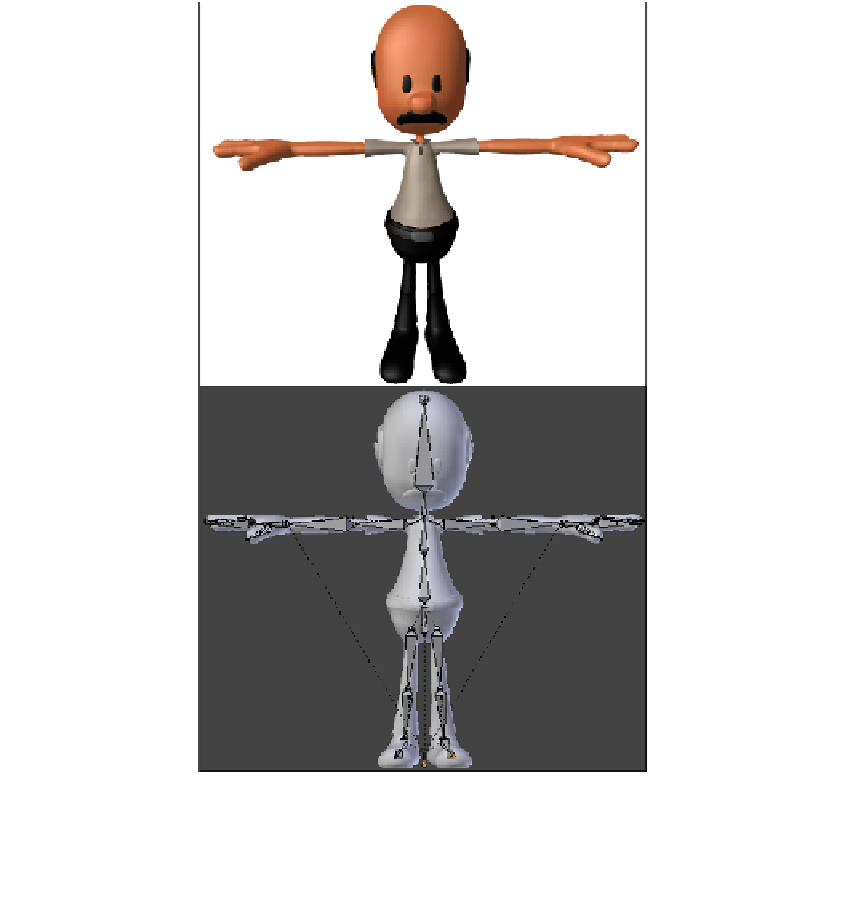Graphics Reference
In-Depth Information
m.PerMaterialBuffer = perMaterialBuffer;
m.PerArmatureBuffer = perArmatureBuffer;
m.Render();
}
7.
Compile and run (
F5
). You should see something like the first figure of the following
screenshot (while using the Blinn-Phong shader). The second figure shows what the
armature looks like within the Blender.
Although the character here is static and indeed appears exactly as it would
had we not loaded any bones, it will in fact move with the bones when animated.
Render output in bind pose (top) and armature in Blender (bottom). Model by Rui Teixeira @ blendswap.com