Game Development Reference
In-Depth Information
•
VectorParameter
: This represents the color; you can pick a color by clicking
on the color area on the left-hand panel of the screen or on the
Default Value
parameter.
•
ScalarParameter
: This represents a factor to scale the color of the material;
you can set its
Default Value
to
2
, which works fine for the game.
•
Multiply
: This will multiply two values (the color and the scalar) to give a
value to be used for the emission.
With these three nodes in your graph, you might figure out how it works. The basic color
has to be added to the base color output, and then the
Multiply
result of the base color and
scalar will be added to the emissive color output of the material:
You can rename the nodes and give them special names, which will be useful later on. I
named the
VectorParameter
node
BaseColor
and the
Scalar
node
EmissiveScalar
.
Note
You can check out the difference between the emissive material you made and another de-
fault material by applying both to two meshes in a level without any light. The default ma-
terial will light the mesh in black as it expects a light source, but the emissive one will
make it colored and shiny.
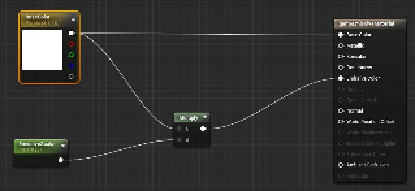
Search WWH ::

Custom Search