Game Development Reference
In-Depth Information
Editing the *.plist file
After configuring the project for iOS, you will have an
info.Plist
file generated for
your project. You can either click on the
Open PList Folder
button or navigate to the
GameProject/Build/IOS
directory, and you will find a text file with your game's
name and the
.plist
extension. Open this file and change the two string values
<key>CFBundleURLName</key>
and
<key>CFBundleIdentifier</key>
to
the one you used while building the provisioning profile. In my case, it is
com.Muhammad.BriksBreakingForBook
. You should have something like this:
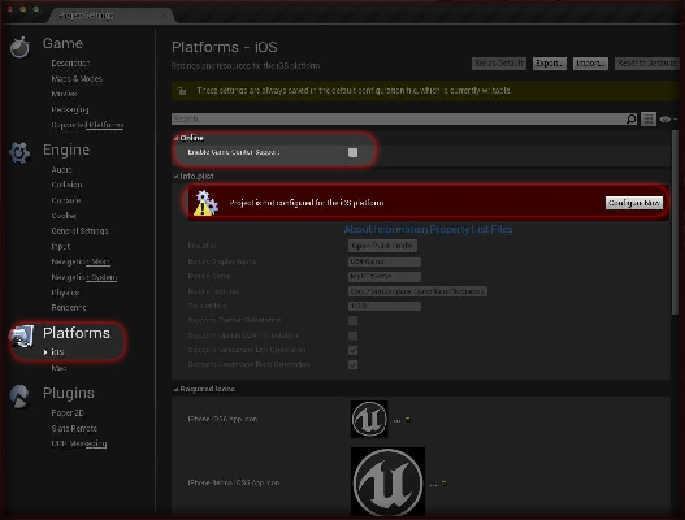
Search WWH ::

Custom Search