Game Development Reference
In-Depth Information
•
Input
: Ensure that you mark
Use Mouse for Touch
to enable the mouse clicks to
be considered as touch input. Ensure that you disable
Always Show Touch Inter-
face
and
Show Console on Four Finger Tap
, and clear
Default Touch Inter-
face
. If there is a project which has different input configurations, it will be men-
tioned in the respective project chapter.
•
Rendering
: Switch off
Mobile HDR
, as none of our games will need it. All of
our games will be 2D and are not based on light as they are based on shaders.
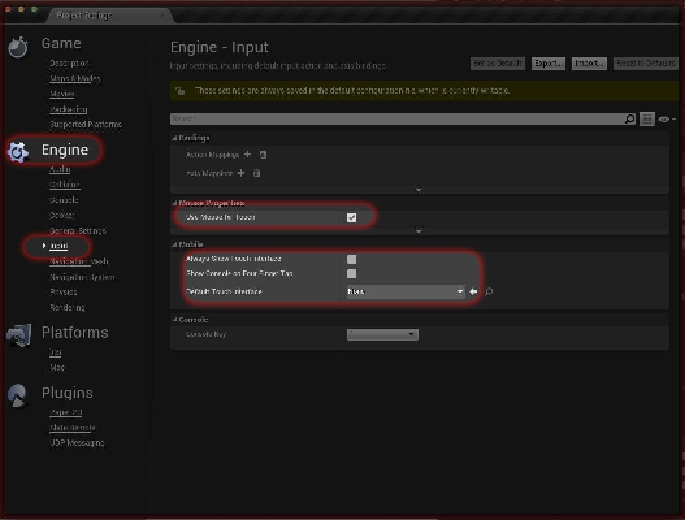
Search WWH ::

Custom Search