Game Development Reference
In-Depth Information
• After making a blueprint from any class type, let's say
Character Blueprint
, you
will still be able to change the blueprint to a different class type. Sometimes, there
will be some nodes that will be missed as not all of the blueprint classes share the
same nodes, and sometimes you will get errors that need to be fixed; but at the
end of the day, you can change a blueprint from a class type to another class type.
All you have to do is click on the
Blueprint Props
button from the top shelf of
your blueprint graph editor and this will activate a panel on your right-hand side.
In this new panel, you need to change
Parent Class
to any desired class. To be
sure that the change has been made correctly, you will find that
Character.h
or whatever the first class name in the top-right corner of the graph editor will
change to the new class name.
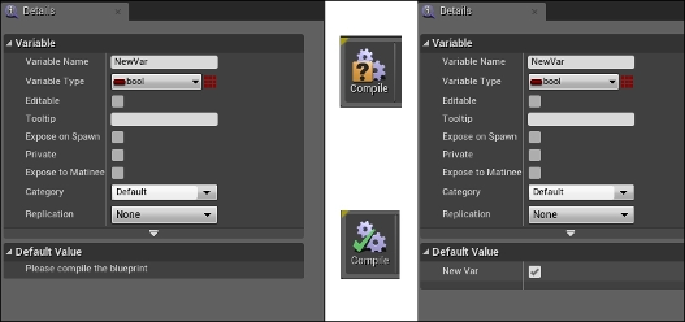

Search WWH ::

Custom Search