Game Development Reference
In-Depth Information
you don't have one already) in your account settings. This should be enough to
connect your GitHub account with Epic's GitHub group. If you access your
GitHub account, you should now find Epic listed in your organizations list.
4. From the available branches, you can select the version of the engine you want to
download, or you can directly access all the release versions from the
release
tag
at the top of the page:
5. Now, you need to download the files associated with the engine version you
chose. Ensure that you download only 4 out of 5:
Optional
,
Required_1of2
,
Re-
quired_2of2
, and
Source code(zip)
.
6. Now, as we have all the required files, we need to extract all of them while ensur-
ing that the files are together in the same folder, without replacement of any of the
folders. As all of the ZIP files contain the same folder names (as they are all re-

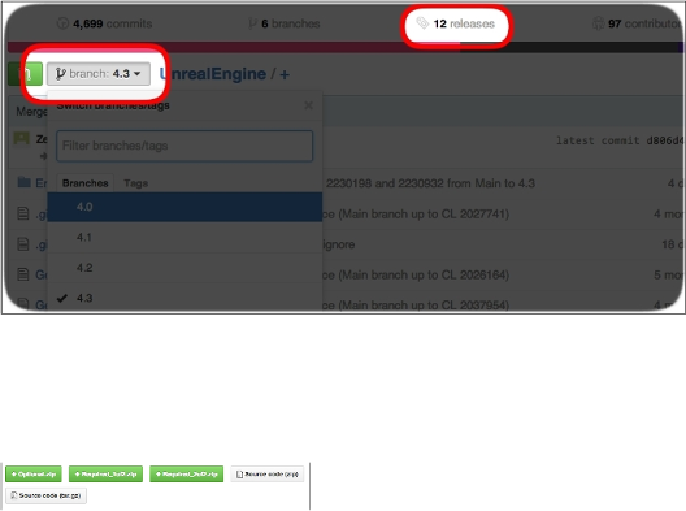
Search WWH ::

Custom Search