Game Development Reference
In-Depth Information
Now, the editor will show a small indicator loading and writing some information at the
bottom right of the screen. You have to wait until the process ends.
To track the progress of the packaging process, you can click the underlined
Show Out-
put Log
text in order to display a console with a printed message for each step taking
place. It will show you many messages on what exactly is done at each moment during the
building process, and will also report errors or warnings while building. If everything goes
right, all of the files are in the correct locations, and the certificates and provisioning pro-
files are correct and valid, then the project will finish correctly and will show you a suc-
cess message at the bottom right of the screen and also in the output log.
Now, if you browse to the project directory, you'll find that a new folder named
IOS
has
been created. This is the folder created by the packaging process and it will hold whatever
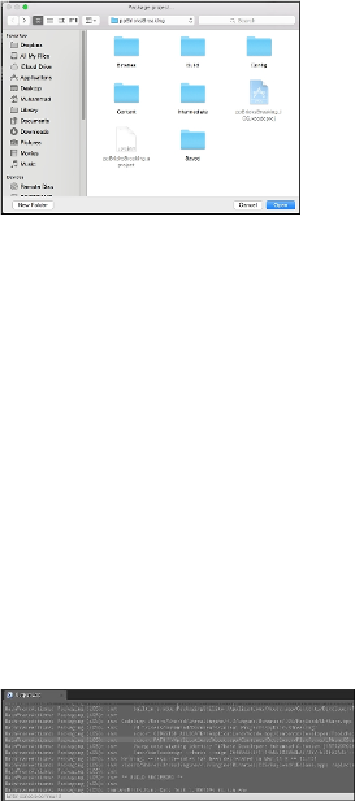
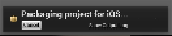
Search WWH ::

Custom Search