Game Development Reference
In-Depth Information
Now you have a breakpoint in the game that should take place once this
Destroy Actor
node has been called. While running the game, when this node is executed, you'll find:
• The game pauses
• The blueprint opens on that node and marks it with giant red arrow
• The app shows the flow input to the current breakpoint node
Now comes the most interesting part of debugging. By opening the
Blueprint Debugger
window from the
Window
toolbar, you will have access to the
Blueprint Debugger
.
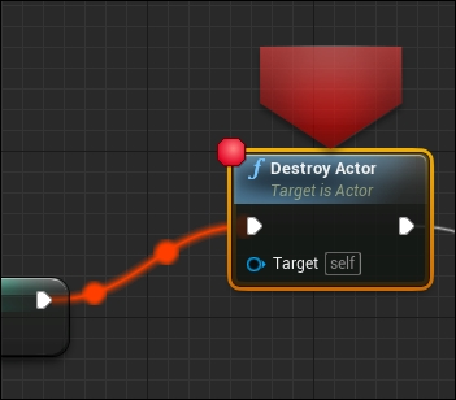
Search WWH ::

Custom Search