Game Development Reference
In-Depth Information
• After adding your app, you'll see its profile, which will contain tons and tons of
information and requested files. Feel free to keep uploading screenshots and
videos, writing descriptions, or filling some support information for your future
players and users. Adding an icon is a good thing to do now.
• The most important thing right now is that you focus on two tabs only: the
In-
App Purchase
tab, which is meant to take care of the items you are going to sell,
and the
Game Center
tab.
• Using the
In-App Purchase
tab, you can set up a product ID to be used in the
game. Feel free to read more about this part in Apple's documentation to pick the
correct product types for your game.
• When you open the
Game Center
tab, you'll find that it focuses on only two
things: the
Leaderboard
and
Achievements
sections. As you can see, it is very
easy to keep adding items to the lists. Feel free to fill both lists with the items that
your game needs. However, keep in mind that the names that you'll be using and
choosing will be needed in the engine to complete the logic.
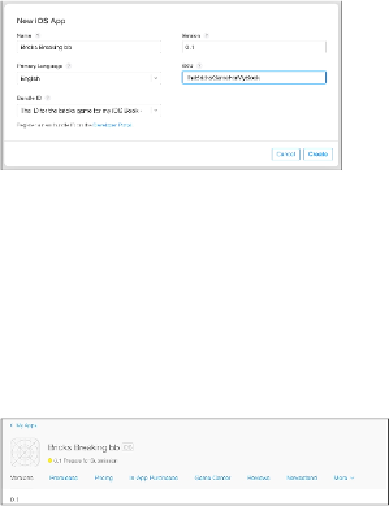
Search WWH ::

Custom Search