Game Development Reference
In-Depth Information
Using 2D colliders
Now the only missing thing in this platform is, obviously, the platform itself. As you can
see, the project has a
tiles
sprite. It is not an actor, it is a sprite, but it has a physics com-
ponent inside it by default. You can remove, update, or change what it looks like.
Double-click on it to get access to the sprites editor, navigate to the top button bar, and se-
lect the
Edit Collision
button that will bring you into the collisions mode.
This will enable a new button on the top bar. Using the newly activated
Add Polygon
but-
ton, you can keep adding new polygons to the collision mesh, or you can remove by simply
hitting
Delete
on the keyboard.
While editing, you will see that the viewport is updating you in real time, and it will feel
more like a 3D poly edit application such as Maya or 3DsMax.


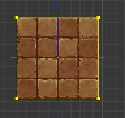
Search WWH ::

Custom Search