Game Development Reference
In-Depth Information
Now the last thing to be added before we start pitching the gameplay logic for this blue-
print is something called Macro, which is a collapsed graph of nodes that have an entry
point and exit point designated by tunnel nodes. You can find the add Macro button in the
same tool bar you use to add a variable. Add a variable and name it
delayedLoop
. This
one will be a normal for loop but will have a delay time before each iteration of the loop.
The easiest way to build it is by adding a normal for loop inside your graph and then
double-clicking on it to access its
Macro
. Then, copy all of the components. Next, open
the
delayedLoop
macro you made and paste everything. The only change you need to
make is just add a
Delay
node to it before the
Sequence
node and give it a value. I found
that a
Duration
value of
0.7
is working fine with the fruits shooting.
Now let's work on the logic. The first thing, as always, is
Event Begin Play
.
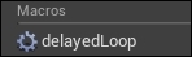
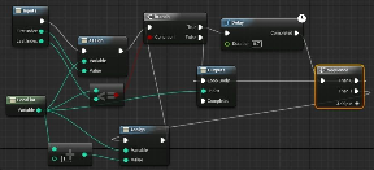
Search WWH ::

Custom Search