Game Development Reference
In-Depth Information
Building the graphs and logic
Now, as all the blueprints have been set up with their components, it's time to start adding
the gameplay logic/scripting. However, to be able to see the result of what you are going to
build, you first need to drag and drop the three blueprints inside your scene and organize
them to look like an actual level.
As the engine is a 3D engine and there is no support yet for 2D physics, you might notice
that I added two extra objects to the scene (giant cubes), which I named
depthPre-
servingCube
and
depthPreservingCube2
. These objects are here basically to prevent the
ball from moving in the depth axis, which is
X
in Unreal Editor. This is how both the new
preserving cubes look from a top view:
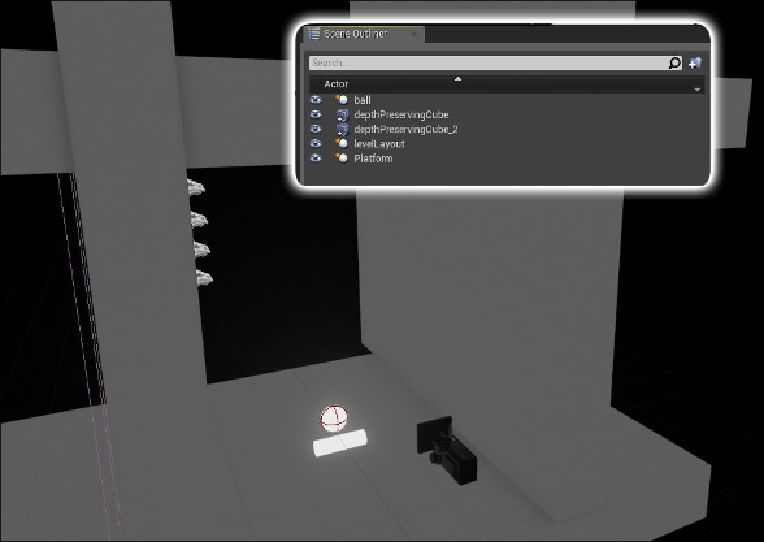
Search WWH ::

Custom Search