Java Reference
In-Depth Information
the URI to transfer initial parameter settings to KXEN DME. The
possible query keys are:
•
Lang: the language used to forward error messages to the
user (default is
en
).
•
Country: the country used to localize error messages and
reports to the user (default is
US
).
•
MORClass: < Kxen.FileStore | Kxen.ODBCStore >. This is
the KXEN class name of the repository; it can be either
stored into files within directories or tables within an ODBC
source (default is
Kxen.FileStore
).
•
MORName: <Directory path containing MOR files |
ODBC source name containing the MOR tables>: The
default is “/
temp
”.
•
MORLogin: login to be used to open the MOR (default is ) “”.
•
MORPwd: password to be used to open the MOR (default
is “”).
Table 16-7 provides some examples of URI to provide at connection
creation time for in-process and out-of-process engines.
The first example in the table means to connect on the local
machine to KXEN Analytic Framework through Java Native Inter-
face, with the license file contained on the current directory “.” called
KxJDM.cfg
(license files contain keys that activate KXEN compo-
nents). The language and country are then specified: these settings
are used to localize the error messages. Because the MOR is not spec-
ified, the default MOR will be used: temporary files on /
tmp
.
The second example in Table 16-7 shows how to connect to the
CORBA service referenced as
MarketingServer
on the name service
accessed through port 12345 on the machine named
apollon
. This
DME will be using a MOR accessed through the ODBC source called
MyBase
using the default login for this ODBC source.
Listing 16-3 shows a typical connection creation sequence of KJDM.
Table 16-7
KXEN DME URI syntax
Architecture
DME URI
In-process integration
kxjni://localhost/./KxJDM.cfg?lang
en&country
US
Out-process integration
kxcorba://apollon:12345/MarketingServer?MORClass
Kxen.
ODBCStore&MORName
MyBase

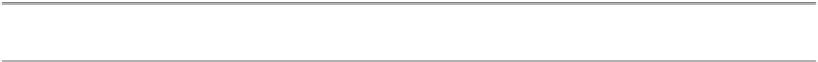
Search WWH ::

Custom Search