Java Reference
In-Depth Information
Listing 16-2
Accessing data in OJDM
//Create physical dataset that represents 'customer' table in the users schema
PhysicalDataSet pds
pdsFactory.create("customer", false );
//Create physical dataset that represents 'products' table in the user 'bob'
schema PhysicalDataSet pds
pdsFactory.create("bob.products", false);
Listing 16-1 illustrates how to connect to the OJDM DME using
the JDBC thin driver. The OJDM connection logs in as a database
schema user who can access the tables and views in their user
schema and other user tables/views to which they have access.
Data URIs in OJDM are represented as
[schemaname.]tablename.
Datasets that are in the user's schema can be referred to simply by
their
tablename
and other users' datasets can be referred to by
schema-
name.tablename
. Listing 16-2 illustrates the code that uses data URI to
create physical dataset objects.
16.1.6
Getting Started with OJDM
OJDM is installed with the data mining option of
Oracle Database
Enterprise Edition 10g Release
2
. The software can be downloaded from
the Oracle Technology Network (OTN) and installed by following the
instructions in the
Oracle Data Mining Administrator's Guide
[ORADM-
ADMIN 2006]. In addition, Oracle provides the OJDM plug-in (exten-
sion) for Oracle JDeveloper, which adds the “Oracle Java Data Mining“
library and copies the demo programs to the Oracle JDeveloper
environment. For more details about this extension refer to [JDE-
VOJDM 2006]. The OJDM sample programs use the sample schema
tables that can be installed with the database. For more details about
the installation of sample schema for data mining, refer to the
Oracle
Data Mining Administrator's Guide
[ORADMADMIN 2006].
16.1.7
Other Oracle Data Mining APIs
In addition to the OJDM API, Oracle Data Mining provides an
SQL-based API that can be used to develop database applications.
This section provides a high-level overview of these APIs and refer-
ences for further reading. Table 16-5 lists the PL/SQL packages and
SQL functions supported in the Oracle Database. OJDM-created
models are interoperable with the PL/SQL and SQL APIs. For exam-
ple, a model created by OJDM can be used to make predictions using
the SQL
prediction
operator. This allows application developers to use
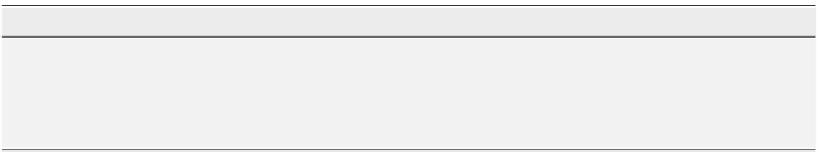
Search WWH ::

Custom Search