Java Reference
In-Depth Information
Finally, the information on the discrete attributes is obtained
through the following code extracted from the class
DiscreteStatistics-
Model,
which also extends the
AbstractTableModel
class.
1.
public Object getValueAt(int iRowIndex, int iColumnIndex) {
if (mSelectedDiscreteStatistics
null) {
2.
3.
return null;
4.
}
Object[] lValues
5.
6.
mSelectedDiscreteStatistics.getDiscreteValues();
Object lValue
lValues[iRowIndex];
7.
8.
switch (iColumnIndex) {
9.
case 0:
10.
return lValue;
11.
case 1:
12.
try {
13.
return new Long(
14.
mSelectedDiscreteStatistics.
15.
getFrequency(lValue));
16.
} catch (JDMException e) {
17.
return "No Frequency";
18.
}
19.
}
20.
return null;
21.
}
This closes the section on retrieval of statistical information,
which is rather complete in JDM for univariate statistics.
13.3.5
Saving the Physical Dataset, Build Settings, and Tasks
When the user clicks on the
Build Model
button, the
JDMBuildConsole
executes the method
handlerCreateModelButton
. The goal is to create
an appropriate
BuildSettings
object and
BuildTask,
and then to execute
the task. Because this method covers several pages of code, we will
discuss it in sections.
1. private void handlerCreateModelButton() {
2.
try {
3.
setCursor(Cursor.getPredefinedCursor(Cursor.WAIT_CURSOR));
4.
createDatasetAndImportMetaData(mPhysicalDataset.getText());
5.
setDatasetKey((String) mKeyForAssociation.getSelectedItem());
6.
String lDSName
getDatasetName(mModelNameTextField.getText());
7.
if (lDSName !
null) {
8.
saveDataset(lDSName, mOverwriteCheckBox.isSelected());
9.
} else {


Search WWH ::

Custom Search