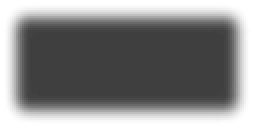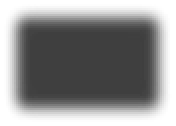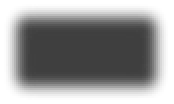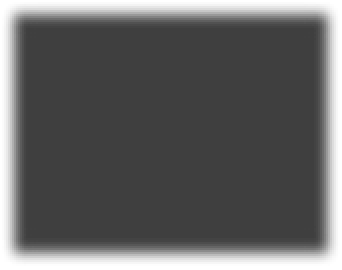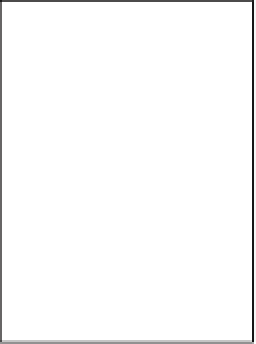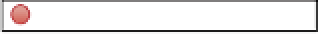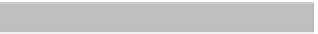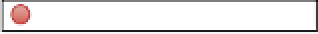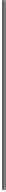Hardware Reference
In-Depth Information
?
Inquiry, COD=0
Found 9
0010C694AFBD,,1C010C
0023125C2DBE,tigoebook,3A010C
0017F29F7A67,screen1,102104
002241CE2E79,residents,380104
002241D70127,admints Mac mini,380104
0014519266B8,ERMac,102104
002241CE7839,VideoMac05,380104
E806889B12DD,,A041C
00236CBAC2F0,Fred Mac mini,302104
Inquiry Done
!
You can't initiate a connection from the Bluetooth
Mate to the computer unless you've previously paired
with the Mate from the computer. This is because Bluetooth
radios can't initiate a serial connection unless they've already
made a pairing with the other device. You'll see more on these
radios in Chapter 6.
This is a list of all the other Bluetooth devices it found. The first part of every string is the device's unique address.
The second, when there is one, is the device's name; the third is the device class, or what type of device it is (you can
probably pick out the device class number for Mac minis from the list above). Names don't have to be unique, but
addresses do, which is why you always use the address to connect.
Bluetooth Mate
Computer's Bluetooth
hi there
C, 002241CE3F79
Bluetooth Mate
Computer's USB
port
USB
Bluetooth Mate's
serial port
Computer's
Bluetooth Radio
USB-to-serial connector
Bluetooth RF
Serial
Bluetooth Mate's
Bluetooth Radio
Figure 2-21
How the Bluetooth Mate is talking to your computer's
Bluetooth serial port.